Installing GApps (Google Apps) on Xiaomi, Redmi, and POCO phones is vital if your device doesn’t have Google services pre-installed. This could happen when buying phones from regions that don’t support Google services, like China.

GApps include essential apps like Google Play Store, Gmail, and YouTube. This guide will walk you through the steps to download and install GApps on your Xiaomi, Redmi, or POCO phone to access all the Google services you need.
Contents
- 1 What is Gapps?
- 2 What is TTA PQ Gapp Installer?
- 3 Download TTA PQ Gapp Installer
- 4 Features
- 5 Install TTA PQ Gapp Installer APK
- 6 FAQs
- 6.1 What is TTA PQ Gapp Installer?
- 6.2 Is TTA PQ Gapp Installer free to use?
- 6.3 Do I need to register to use TTA PQ Gapp Installer?
- 6.4 Can it bypass regional restrictions?
- 6.5 Does it work if the Google Play Store doesn’t?
- 6.6 How often does TTA PQ Gapp Installer update?
- 6.7 Is TTA PQ Gapp Installer easy to use?
- 6.8 Can I get new features early?
- 6.9 Is personal information required?
- 6.10 Does it work on all devices?
- 6.11 Is it safe to use?
- 6.12 Can I use it to install any app?
What is Gapps?
A GApps package allows you to manually install Google apps and services on an Android smartphone. These primarily include the Play Store and Google Play Services.
What is TTA PQ Gapp Installer?
TTA PA Gapp Installer is an installer that can install Google Play Service Apps on Xiaomi phones running either the MIUI China ROM or HyperOS. This app finds and installs the compatible Play Store for your Xiaomi device.
This App is free and easy to access and use. Moreover, the best part of using the TTA PQ Gapp Installer is that you don’t need to root your device or unlock its bootloader.
Download TTA PQ Gapp Installer
- TTA PQ GApp Installer – Download
Features
- TTA Google Installer gives early access to new app features
- This app provides updates before the official release.
- Allows access to region-restricted software.
- TTA App delivers quick Google updates.
- You can use this app to download any App you want, even if the Google Services or Play Store don’t work on your device.
- This app is Free to use, and no subscription is needed.
- You can use this app without registering or providing your personal information.
- The TTA PQ GApp installer has a user-friendly interface, making it easy to use without needing technical skills such as coding.
Install TTA PQ Gapp Installer APK
Follow the below steps to install the TTA PQ GApp installer APK on your Xiaomi, Redmi, and POCO phones:
- You must first enable the “Unkown Sources” on your Xiaomi phone.
- After you enable the unknown sources, download the TTA PQ Gapp on your Android device.
- Find the downloaded file in your “Downloads” folder.

- Tap on the file to open it.
- Tap “Install” when prompted.
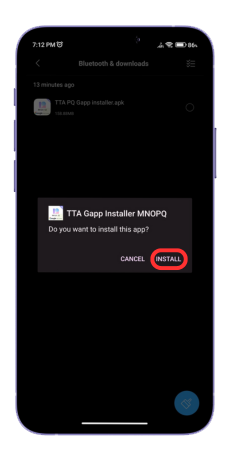
- Wait for the installation to finish.
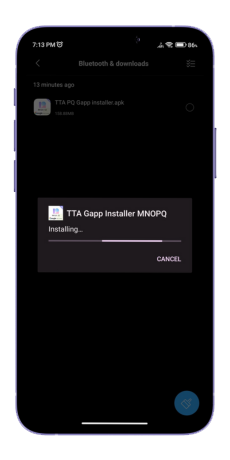
- Tap on the App to launch it.

- Allow the requested permissions when asked.

FAQs
What is TTA PQ Gapp Installer?
It’s a tool that helps install and update Google apps and services, often providing access to features and updates before they’re widely available.
Is TTA PQ Gapp Installer free to use?
Yes, it’s completely free, with no subscription required. But you can also pay for business mode, which has some extra features.
Do I need to register to use TTA PQ Gapp Installer?
No, registration is not needed. You can use the app immediately after installation.
Can it bypass regional restrictions?
Yes, it can help you access software that might be restricted in your geographic area.
Does it work if the Google Play Store doesn’t?
Yes, it can install apps even when Google Play Store or Google Services aren’t functioning properly.
How often does TTA PQ Gapp Installer update?
It provides quick access to the latest updates, often before they’re officially released.
Is TTA PQ Gapp Installer easy to use?
Yes, it’s designed to be user-friendly. No technical or coding knowledge is required.
Can I get new features early?
Yes, it often provides access to new features before officially being released to the general public.
Is personal information required?
No, you don’t need to provide any personal information to use the app.
Does it work on all devices?
While it works on many devices, it is best to check the app’s compatibility with your specific device before installation.
Is it safe to use?
While the app aims to be safe, always exercise caution when installing software from outside official app stores. Use at your discretion.
Can I use it to install any app?
It’s primarily designed for Google apps and services but may also work with others.